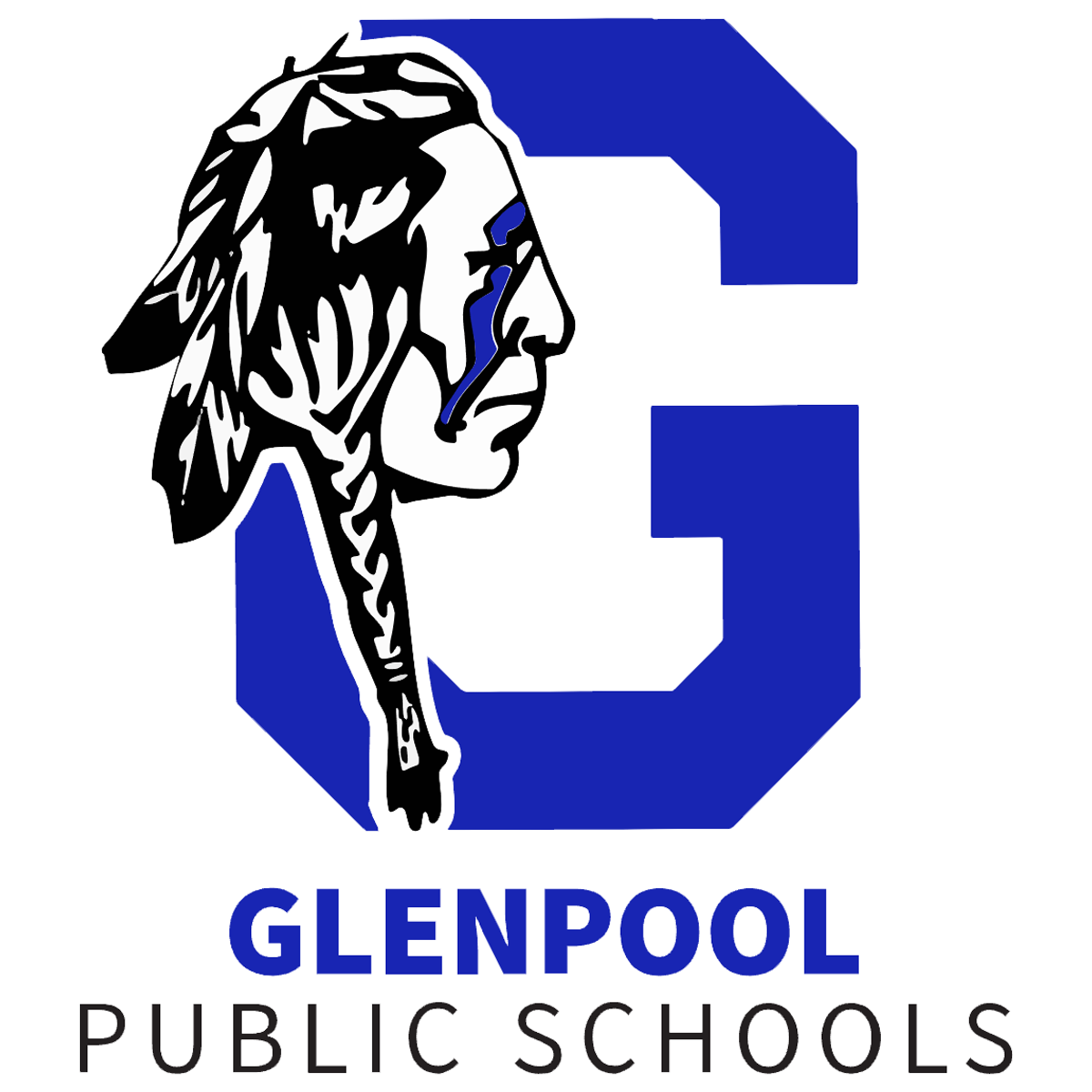Families
Glenpool Schools staff will communicate with parents and students at times using digital communication platforms. Glenpool Schools has designated the following digital communication platforms for individual communication with students: Google Suites, Edgenuity, Hudl, Infinite Campus, Rank 1, See Saw, and Talking Points.
We encourage all parents to download our app. You can download this app on the families page of our website. Through the app parents have access to our website information and will receive district notifications.
Infinite Campus
Campus Parent/Student Portal
Our student information system, Infinite Campus, will provide information about your child's achievement. The Campus Portal is a confidential and secure website and app that provides parents/guardians and students with real-time access to the following information to better understand, monitor, and participate in the educational process.
Calendar | Assignments | To Do Lists |
Schedules | Assessment Scores | Reports |
Attendance | Academic Planner | Meal Accounts/Payments |
Grades | Graduation Progress | District/School Notices |
Access student schedules, class assignments, and verify home address:
1 - Read any announcements or messages that are displayed.
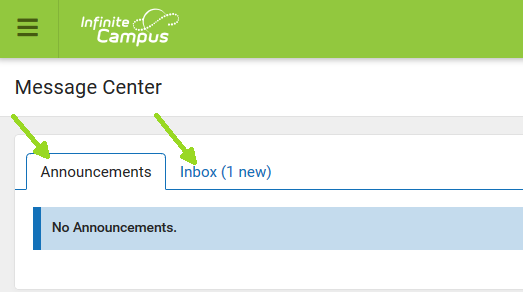
3 - Select from the left side menu to see schedules, grades, assignments, etc .
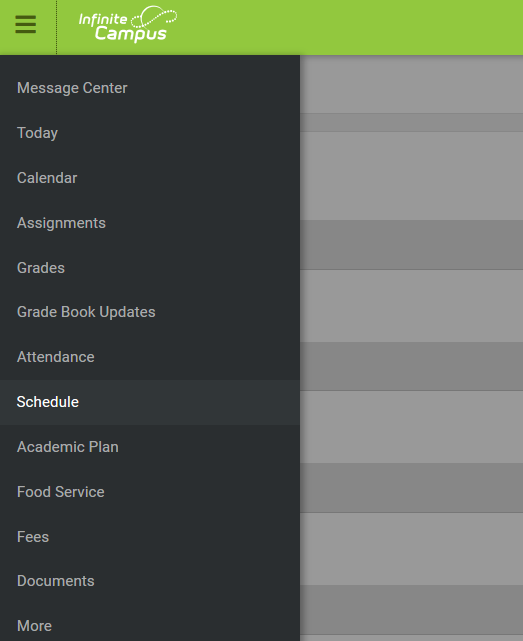
5 - Deposit money into student lunch accounts.
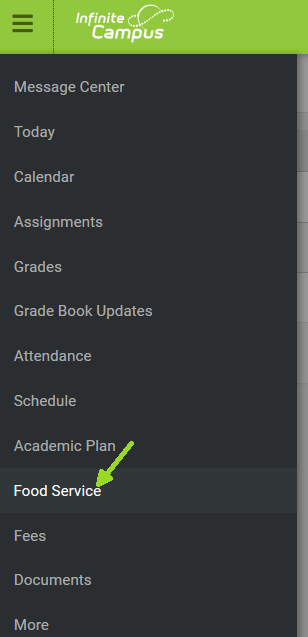
2 - Select a student to view.
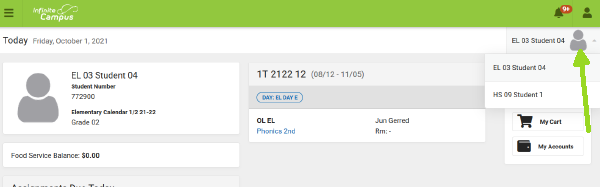
4 - Click more to verify your home address, view family information and apply for meal benefits.
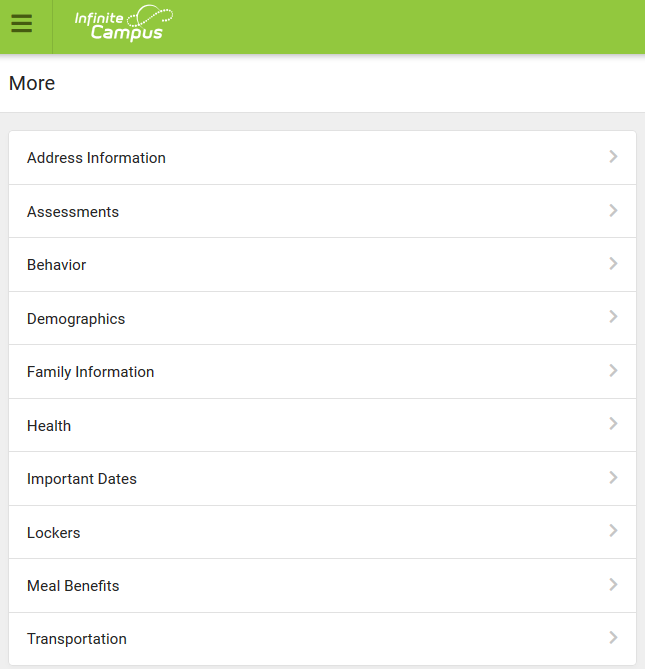
6 - Fill out annual family update
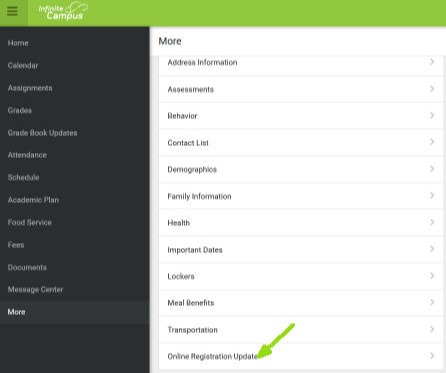
District Communication
The district and teachers will communicate with parents through the parent portal. Messages will come from gpsmessenger@glenpoolps.org
Identify-locate-evaluate
If you are aware of a person with a handicap or with a disability who is not being served, please contact Shannon Schwarz, Assistant Superintendent.
Glenpool Gifted Program
Need to nominate a student to be screened for the Glenpool Gifted Program? Teachers and parents click here.